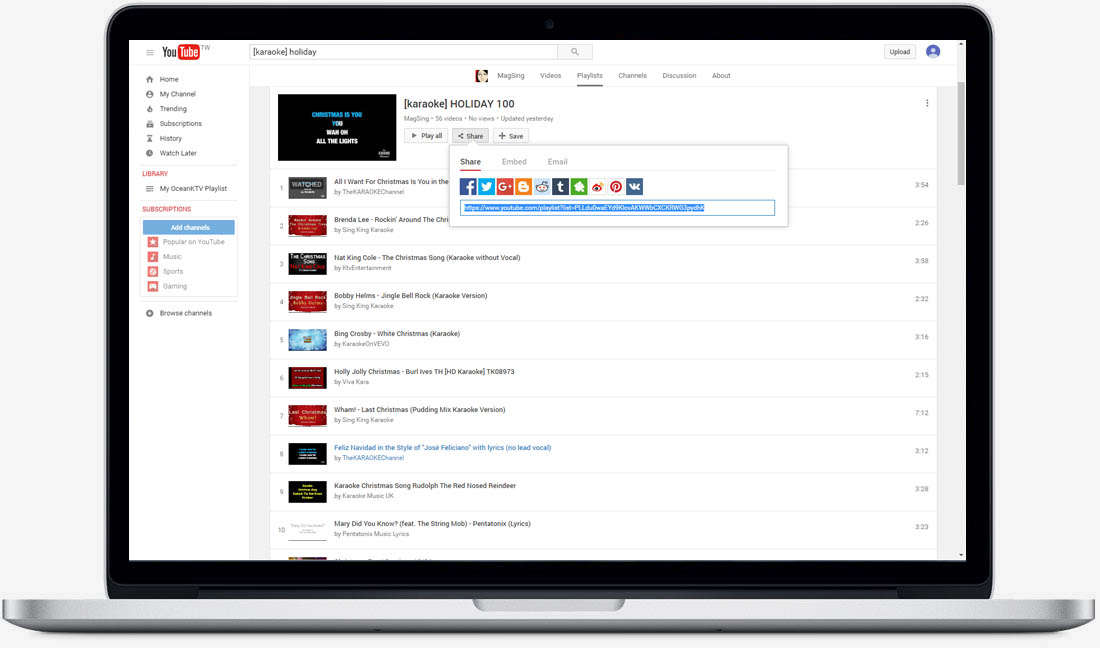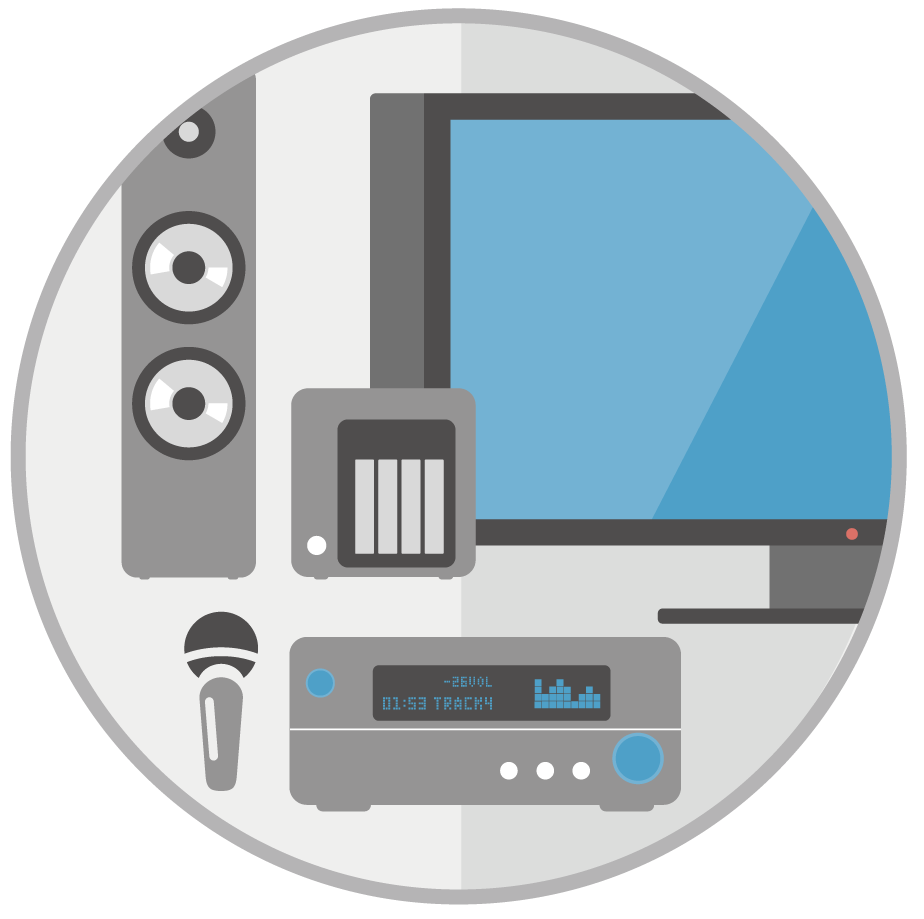Who'd have thought that NAS could be a karaoke machine
QNAP NAS allows you to build your own private cloud and centrally store all your multimedia files, while also serves as your exclusive karaoke machine. You can store thousands of 1080p music videos on the NAS and easily turn your home into a karaoke room by playing them through OceanKTV app. Costly karaoke machines may not sound like a good deal if they can only be used for singing, but an all-in-one QNAP NAS can be used for so much more to enrich your multimedia entertainmnet.
-

High capacity for a wealth of songs
You can store up to thousands of 1080p music videos on QNAP NAS without worrying about running out of space!
-

HDMI-out to big screen
QNAP NAS supporting HDMI-out are increasingly popular, as you can directly play multimedia stored on the NAS on an HDTV. Similarly, you can enjoy singing with OceanKTV on an HDMI display.
-
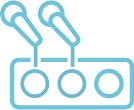
Audio jack
Select models come with audio jacks (3.5 mm or 6.3 mm) at the rear of the NAS. Simply attach dynamic microphone(s) to the audio jack and you are ready to sing your favorite songs. With a additional QNAP Audio Box, NAS without audio jack can also let you enjoy signing experience.